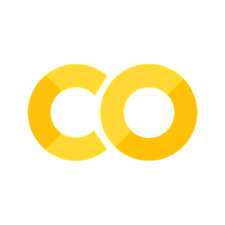Functions#
So far, we’ve introduced a number of data types (integers, floats, lists, dictionaries, etc) and code constructs (conditionals and loops). Here, we’ll introduce functions, which provide your code with seemingly infinite flexibiltiy and reusability once mastered.
We’ll discuss how to define a function, using def, how to get that function to return important information, how to specify input parameters to the function you define, and discuss how functions have a special, separate namespace.
Functions#
Functions are a way to write a few lines of code to accomplish a goal that can be reused over and over again, carrying out the same operations on different inputs.
You’ve been using functions without us really discussing it. For example, type() is a function that takes an input (a variable whose type you want to know). The function always carries out the same operation - it determines the input variable’s type, and returns that information to the viewer. But, it can take any variable as input. So, the inputs differ, but the procedure (what type does behind the scenes) remains the same.
# you've seen functions before
my_var = [3, 4, 5]
type(my_var)
list
As discussed previously, copy and pasting the same or very similar bits of code over and over again is to be avoided. Loops were introduced as one way to avoid this. Functions are another! Learning how and when to write functions will make your code easier to read, easier to bug, and easier to use.
Modular Programming#
Specifically, functions are helpful when programming modularly. Modular programming is an approach to programming that focuses on building programs from independent modules (‘pieces’). While these individual pieces can all fit together to accomplish a larger goal, each piece can operate independently.
Functions facilitate this approach to programming in the following ways:
Functions allow us to flexibly re-use pieces of code
Each function is independent of every other function, and other pieces of code
Functions are the building blocks of programs, and can be flexibly combined and executed in specified orders
This allows us to build up arbitrarily complex, well-organized programs
User-defined Functions#
While you’ve used other functions (len(), type(), print()) previously, we’ve yet to discuss the fact that you can write your own functions to carry out the procedures you want them to carry out.
To define (create) a user-defined function, you’ll use def.
This will always take the general form:
def function_name(input_parameters):
# code with function operation
As the creator of the function, you’ll specify the function_name, determine what variable names to use for your input_parameters, and write the code within your function to carry out the desired operations on your input_parameters.
For example, the simplest function would be one that took an input and printed that input out. It’s not a very interesting or helpful function, but it demonstrates the idea of how these work.
Here, we define a function called return_value that takes num as an input parameter.
Within the function definition we see the line of code: return num. Notice that num refers to the input parameter specified within the parentheses after return_value.
# define a function: return_value
# num is a parameter for the function
def return_value(num):
# do some operation
return num
All the code above has done is define (or create) the function. We haven’t yet used the function.
To use - or execute - this function, meaning, to get it to actually return out the num provided, we first call the function name return_value() and then provide a value to the parameter num within the parentheses.
In the example below, we provide the value ‘6’ as the input parameter num.
This means that when the code executes, num refers to the value ‘6’. Accordingly, upon execution, the function returns the value stored in num - 6:
# excecute a function by calling function by name
# adding input within parentheses
return_value(num = 6)
6
Note that this function can be equivalently called without specifying num =. The function execution below is equivalent to the example above:
# equivalent function call
# without specifying parameter
return_value(6)
6
Multiple Input Parameters#
So far, the functions we’ve defined have only printed out the input provided to the function. That’s not very practical. Typically functions carry out a meaningul operation. To demonstrate this, let’s generate a function that takes two values as its input parameters, adds them together, and then returns the sum of the values as its output.
We’ll call this function add_two_numbers:
# define function
def add_two_numbers(num1, num2):
# Do some operations on the input variables
answer = num1 + num2
# Return the answer
return answer
Notice in the function defined above that there are two input parameters specified within the function - num1 and num2.
Within the body of the function, we store the addition of these two parameters in answer and return that variable.
With the code above, add_two_numbers has been defined.
To execute that function, we will call the function and provide it with two input values, one for each of its required input parameters:
# execute function
add_two_numbers(-1, 4)
3
Since this function includes a return statement, we can store the output of that function in a variable (here: output), allowing us to use the output from the function elsewhere in our code.
# Execute our function again, on some other inputs
output = add_two_numbers(-1, 4)
print(output)
3
Multiple Operations#
Further, we aren’t limited to a single operation within a user-defined function. We can use multiple operations and all of the concepts we’ve used previously (including, for example, loops and conditionals).
For example, here we define a function called even_odd. It takes a single input parameter value.
Within the body of the function we use conditionals to determine if the input parameter value is even (value % 2 == 0). If even, the function stores ‘even’ in the variable out. Otherwise (else) it stores ‘odd’ in the variable out.
This variable out is return-ed.
# determine if a value is even or odd
# and return that value
def even_odd(value):
if (value % 2 == 0):
out = 'even'
else:
out = 'odd'
return out
Upon execution, the function determines whether the input variable (here, value = -1) is even or odd, returning that information:
# Execute our function
even_odd(-1)
'odd'
Function Properties#
So far, we’ve discussed a few properties of functions:
Functions are defined using
deffollowed by:, which opens a code-block that comprises the functionRunning code with a
defblock defines the function (but does not execute it)
Functions are executed using parentheses -
()This is when the code inside a function is actually run
Functions use the special operator
returnto exit the function, passing out any specified variablesWhen you use a function, you can assign the output to a variable
However, there are additional important properties that we have have encountered, but have not yet explicitly discussed:
Functions have their own namespace
They only have access to variables explicitly passed into them
Inside a function, there is code that performs operations on the available variables
Function Namespaces#
We previously defined the namespace as follows:
So, as you execute code in a notebook, you generate variables. These variables become available within the namespace.
That is all true; however, importantly, functions have a separate namespace. The only variables available within a function are the variables assigned within it and those passed in as input parameters.
For example, with this even_odd() function we defined previoulsy, the only variables available within the function are value (which is passed in as an input parameter) and out (which is defined within the function itself).
def even_odd(value):
if (value % 2 == 0):
out = 'even'
else:
out = 'odd'
return out
This means that any variables created in a notebook outside of a function as you write code are not usable within the defined function.
This is what allows functions to be independent and self-contained pieces of code. This means that if you created a variable called my_fav_variable outside of the function, you cannot use or refer to that variable within a function because my_fav_variable is in a separate namespace.
Default Values#
So far, we’ve seen that functions can take inputs, but we haven’t discussed how to set a default value for an input parameter. It’s helpful to set default values for cases when there is a value your input parameter will take most of the time.
For example, if you wrote a function called exponentiate, you may expect that most of the time, people will want to square a value. However, you want to leave users the option to be able to raise a value to a different power. This is a case where you would set the default parameter value to square the input. To do this, you assign a value within the parentheses after the function name (within the function definition).
# Create a function, that has a default values for a parameter
def exponentiate(number, exponent = 2):
return number ** exponent
In this function, we see there are two input parameters: number and exponent. exponent here takes the default value ‘2’, as it is assigned within the function definition.
Within the function, number is raised to the power exponent. This means, that under default conditions, the number provided will be squared and returned:
# Use the function, using default value
exponentiate(2)
4
As seen above, when we pass the value 2 to the number parameter, the function returns \(2^2\), or 4. Notice that when a default value is specified, if you want the function to use that default value provided, you do not have to specify any inputs for that parameter.
However, if you want to use a different value for your exponent, you still have that option. You could so using the following:
# Call the function, over-riding default value with something else
# python assumes values are in order of parameters specified in definition
exponentiate(2, 3)
8
Notice here that Python returns 8 as it has raised \(2^3\). Python in this case assumes values are provided in the order of the parameters specified within the function definition, number then exponent.
However, an equivalent function call would be as you see here:
# you can always state this explicitly
exponentiate(number = 2, exponent = 3)
8
In each of the two previous function calls, Python uses the exponent value 3, specifed during the function call. This overrides the default value provided (2), using the exponent value provided instead (3).
Positional vs. Keyword Arguments#
In the previous example we demonstrated that it is possible to use positional arguments (exponentiate(2, 3)) or keyword arguments (exponentiate(number = 2, exponent = 3)) when calling a function without explicitly explaining what’s going on.
Here, we’ll explain exactly what is meant by positional and keyword arguments.
When we call a function and ask Python to use the position or order of the values provided, we’re using positional arguments. Python will always use the inputs in the order specified in the function definition.
As exponentiate was defined as follows:
def exponentiate(number, exponent = 2):
return number ** exponent
we know that in the following function call, ‘2’ refers to the number (the first argument in the function definition) and ‘3’ to the exponent (the second argument in the function definition).
# Positional arguments use the position to
# infer which argument each value relates to
exponentiate(2, 3)
8
Equivalently and more explicitly, keywords can be used when calling a function by including the parameter, the assignment operator (=), and the value you’d like to use for your function call.
As noted previously, this function call below is equivalent to exponentiate(2, 3); however, you can see that it’s clearer to readers of your code as to what’s going on. It can be beneficial when writing code to use keyword arguments to make it crystal clear to those reading your code what’s going on:
# Keyword arguments are explicitly named as to
# which argument each value relates to
exponentiate(number = 2, exponent = 3)
8
One important point about keyword arguments it that their order does not matter when calling the function. The following is equivalent to the example above.
Now, again, to make it easier on readers, it’s best to keep things in the order of the function documentation; however, know that Python will know how to handle the input if you change the order of your input variables when using keyword arguments:
exponentiate(exponent = 3, number = 2)
8
Finally for now, we’ll note that you cannot mix keyword and positional arguments. Once you specify a keyword or use a positional argument, you’ll have to use that for the remainder of your function call.
As such the following code would produce an error as a keyword (number = 2) and positional argument (3) are attempted to be used in the same function call:
# Note: once you have a keyword argument,
# you can't have other positional arguments afterwards
# this cell will produce an error
exponentiate(number = 2, 3)
File "<ipython-input-24-82d192fd1eb1>", line 3
exponentiate(number = 2, 3)
^
SyntaxError: positional argument follows keyword argument
Code Style#
In general, when it comes to code style for functions we try to adhere to the following code style guidellines:
Function names should be snake_case (all lowercase with underscores separating words)
Function names should describe task accomplished by function (typically: a verb)
Separate out logical sections within a function with new lines
Arguments should be separated by a comma and a space
Default values do NOT need a space around the
=
With the above in mind, here is an example of a function being defined with good code style:
def remainder(number, divider=2):
r = number % divider
return r
However, below, we see code that is functionally the same, but with code style to be avoided….and comments explaining why it’s not ideal. Remember that good code style is for the humans reading your code. The computer treats the code below and the code above the exact same, but hopefully you can see that the above is more easily readable.
# could be improved by adding empty lines to separate out logical chunks
def remainder(number,divider=2): # needs space after comma
r=number%divider # needs spacing around operators
return r
Docstrings#
So far, we’ve mainly focused on writing code that will execute; however, it’s important that your code executes and that other people know how to use it. We’ll talk more extensively about documentation later, but we’ll introduce one piece of documentation now: the docstring.
Docstrings allow you to include documentation within the function itself informing others of what the function does.
Docstrings are specified by text within triple quotes in the first line after your function is defined.
For example, in the example here, """return list of dictionary values""" is the docstring:
def list_dictionary(my_dictionary):
"""return list of dictionary values"""
# create empty list
output = []
# loop through dictionary input
for item in my_dictionary:
value = my_dictionary[item]
output.append(value)
return output
To access this documentation within a Jupyter notebook, you can now use the familiar help (?) after the name of the function: list_dictionary?.
Exercises#
Q1. Given the function here, what would print(remainder(12, 5) + remainder(2, 2)) return?
def remainder(number, divider):
r = number % divider
return r
Q2. Write a function greet that takes the parameter name. Inside the function, concatenate ‘Hello’, the person’s name, and ‘Good morning!”. Assign this to output and return output.
Q3. Update your greet function to include an informative docstring.
Q4. Given the following function, what would string_manipulator('abcde') return?
def string_manipulator(string):
output = ''
for char in string:
if char == 'a' or char == 'e':
char = 'z'
output = output + char
return output
Q5. Given the following function, what would exponentiate(exponent = 2, number = 4) return?
def exponentiate(number, exponent = 2):
return number ** exponent