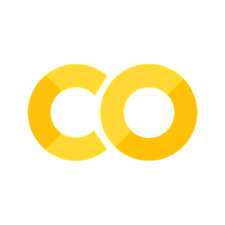Practice: Classes#
In this set of practice problems, it’s all about classes, really putting together everything discussed up to this point, including how to create our own classes of objects, with their own associated attributes and methods.
As for all practice sections, each question will include a handful of assert statements. After you write and execute the code to each question, each assert should “pass silently” (meaning: should give no output upon execution) indicating that you are on the right track. After you’ve written your code and run the asserts, you can always check your answers, as the answers to these questions are included in the “Answers” chapter of this book.
Objects#
Objects Q1. isalnum() is a string method that determines if all the characters in a string are alphanumeric (meaning letters or numbers: A-Z, a-z, 0-9).
Use the isalnum() method on two strings (of your choosing) below to create two variables:
true_var| should store the valueTruefalse_var| should store the valueFalse
Checks you can use to see if you’re on the right track:
assert true_var
assert not false_var
Objects Q2. Here, site_days and days_of_week have been provided for you.
site_days: is a (totally made up) list of days on which people received their vaccinationsdays_of_week: a tuple containing the days of the week
Note: count() is a list method that counts the number of appearances of a specified element in a list.
Using the count() method, code constructs discussed in class, and referencing the two variables provided, generate a dictionary:
days_summary| whose keys are each of the days of the week indays_of_weekand whose corresponding values are the number of times each day shows up insite_days.
Variables provided:
site_days = ['M', 'M', 'M', 'M']
days_of_week = ('M', 'Tu', 'W', 'Th', 'F', 'Sa', 'Su')
assert list(days_summary.keys()) == ['M', 'Tu', 'W', 'Th',
'F', 'Sa', 'Su']
assert list(days_summary.values()) == [4, 0, 0, 0, 0, 0, 0]
Objects Q3. Here, import the random module so that you can use the choice function from the module. (Note: the choice function from the random module returns a single value from a collection at random.)
Use the choice function from the random module to randomly choose a value from range(0,10).
Store the output from this operation in the variable rand_int.
Checks you can use to see if you’re on the right track:
assert isinstance(rand_int, int)
assert rand_int in range(0,10)
Classes#
Classes Q1. Define a class ClassRoster() that meets the following specifications:
has two instance attributes:
students; initialized as an empty listcourse; which the user specifies when creating aClassRoster()object
a single method
add_student(), which will havepidandnameas arguments, and will add these two inputs as a dictionary withpidas the key and the student’snameas the value to thestudentslist each time the method is called
Checks you can use to see if you’re on the right track:
assert my_course.course == 'COGS 18'
assert my_course.students == []
my_course.add_student(pid='A12345', name='Shannon')
my_course.add_student(pid='A56789', name='Josh')
assert my_course.students == [{'A12345':'Shannon'}, {'A56789': 'Josh'}]
Classes Q2. Define a class ToDo() to keep track of your to do list.
This should have a single instance attribute: to_do, which is initialized as an empty list.
It will then have two methods: add_item and remove_item.
add_item():
will have two parameters
item, andtop(toptakes the default valueTrue)if
topisTrue: the string initemwill be added to the top ofto_do:if
topis not true: the string ititemwill be added to the end ofto_do
remove_item():
will have a single parameter
itemwill use the
.remove()method to remove the item specified fromto_do
Note: there is a list method insert(), which operates in place to add a value to a list at the index specified with the general syntax my_list.insert(index, item_to_add).
Checks you can use to see if you’re on the right track:
my_todo_list = ToDo()
assert my_todo_list.to_do == []
my_todo_list.add_item('A')
my_todo_list.add_item('B')
assert my_todo_list.to_do == ['B','A']
my_todo_list.add_item('C', top=False)
assert my_todo_list.to_do == ['B','A', 'C']
my_todo_list.remove_item('A')
assert my_todo_list.to_do == ['B', 'C']
Classes Q3. For this question, let’s create a class to celebrate the Lunar New Year!
Here, define a class NewYear().
This class should have:
one class attribute:
zodiac_signsthat stores the dictionaryzodiac_signsspecified below. This dictionary contains the zodiac sign as the key and the birth years that correspond to that sign.one instance attribute:
yearthat takes the birthyearas input from the user upon creation of aNewYeartype object.
This class will also have a method return_sign(). This method should return (not just print) a string, similar to:
'You were born in the year of the Dragon!'
…where ‘Dragon’ corresponds to the key from the zodiac_signs corresponding to the value stored in the year attribute. (Be sure captitalization and punctuation match the string specified here. The only thing that should change is the last word in the string.)
For example NewYear(year=2021).return_sign() should return ‘You were born in the year of the Ox!’, since 2021 is a value in the zodiac_signs dictionary for the key ‘Ox’.
Variable provided:
zodiac_signs = {
'Ox' : [1937, 1949, 1961, 1973, 1985, 1997, 2009, 2021],
'Tiger' : [1938, 1950, 1962, 1974, 1986, 1998, 2010, 2022],
'Rabbit' : [1939, 1951, 1963, 1975, 1987, 1999, 2011, 2023],
'Dragon' : [1940, 1952, 1964, 1976, 1988, 2000, 2012, 2024],
'Snake' : [1941, 1953, 1965, 1977, 1989, 2001, 2013, 2025],
'Horse' : [1942, 1954, 1966, 1978, 1990, 2002, 2014, 2026],
'Goat/Sheep' : [1943, 1955, 1967, 1979, 1991, 2003, 2015, 2027],
'Monkey' : [1944, 1956, 1968, 1980, 1992, 2004, 2016, 2028],
'Rooster' : [1945, 1957, 1969, 1981, 1993, 2005, 2017, 2029],
'Dog' : [1946, 1958, 1970, 1982, 1994, 2006, 2018, 2030],
'Pig' : [1947, 1959, 1971, 1983, 1995, 2007, 2019, 2031],
'Rat' : [1936, 1948, 1960, 1972, 1984, 1996, 2008, 2020]
}
Checks you can use to see if you’re on the right track:
dragon = NewYear(1988)
assert isinstance(dragon, NewYear)
assert dragon.year == 1988
assert dragon.return_sign() == 'You were born in the year of the Dragon!'
assert isinstance(dragon.zodiac_signs, dict)
assert 'Ox' in dragon.zodiac_signs.keys()
Classes Q4.
Part I.
For this question, imagine you want to create a video game with a handful of characters. You want this game to have a royal kingdom theme.
Here, define a class Kingdom().
This class should have two instance attributes: name and title, which will be strings specifying the name and title of the character (in that order).
This class will also have a method introduce(). This method should return (not just print) a string, similar to:
'Hello, my name is Ferdinand, and I am a King.'
…where ‘Ferdinand’ corresponds to whatever is stored in Kingdom() object’s name attribute is and ‘King’ corresponds to whatever is stored in the Kingdom() object’s title attribute.
Checks you can use to see if you’re on the right track:
queen = Kingdom('Elizabeth', 'Queen')
assert isinstance(queen, Kingdom)
assert queen.name == 'Elizabeth'
assert queen.title == 'Queen'
assert callable(queen.introduce)
assert isinstance(queen.introduce(), str)
Part II.
Generate a class called CourtJester().
This object should inherit all attributes and methods from Kingdom().
Additionally, the CourtJester() object should have:
a class attribute
headwear, storing the value'fool's cap'a method
tell_a_joke()that shouldreturna joke at random from the list provided below
(Note: You’ll likely want to import from the random module here. Use of a function from that module will likely be helpful in tell_a_joke().)
Variable provided:
joke_list = ['A clown held the door open for me yesterday. I thought it was a nice jester',
'How does the court jester address the King of Ducks? Mal’Lard',
'What did the court jester call the balding crown prince? The Heir Apparent with no Hair Apparent',
'What do you call a joke made by using sign language? A jester']
Checks you can use to see if you’re on the right track:
jester = CourtJester('Barney', 'Jester')
assert jester.headwear == "fool's cap"
assert jester.name == 'Barney'
assert jester.title == 'Jester'
joke_list = ['A clown held the door open for me yesterday. I thought it was a nice jester',
'How does the court jester address the King of Ducks? Mal’Lard',
'What did the court jester call the balding crown prince? The Heir Apparent with no Hair Apparent',
'What do you call a joke made by using sign language? A jester']
assert jester.tell_a_joke() in joke_list
Classes Q5. Generate a class called StudentInfo.
This class should have four instance attributes: name, year, school, and proj_grade.
This class must also have a single method: follow_up. This method should determine if proj_grade is 65 or below. If proj_grade is 65 or below, the method should return the name of the student as the key and their proj_grade as the value in a dictionary. (If the student has a grade above 65, this method should return an empty dictionary.)
Checks you can use to see if you’re on the right track:
student1 = StudentInfo(name='Shannon', year='sophomore', school='UCSD', proj_grade=63)
student2 = StudentInfo(name='Josh', year='senior', school='UCSD', proj_grade=88)
# test attributes
assert student1.name == 'Shannon'
assert student1.school == 'UCSD'
assert student2.year == 'senior'
assert student2.proj_grade == 88
assert student1.follow_up() == {'Shannon': 63}
assert student2.follow_up() == {}