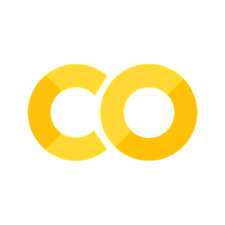Dictionaries#
The third and final new type of variable we’ll introduce here is the dictionary. Like dictionaries where you look up words and are provided with a definition of that word, Python dictionaries store two pieces of information. These two pieces are referred to as the key and its value. Dictionaries are a collection of key-value pairs.
Defining a dictionary#
Specifically, dictionaries are defined using curly brackets {}. Within the curly brackets are key-value pairs. Each key-value pair is created using a colon (:) between the key and its value. And, separate key-value pairs are stored by separating each key-value pair, using a comma (,).
Here we create my_dictionary which stores two key-value pairs.
# Create a dictionary
my_dictionary = {'key_1' : 'value_1', 'key_2' : 'value_2'}
All of our now-familiar operations that we use for lists and tuples are also helpful when operating on dictionaries.
For example, we can use print() to retrieve the contents of the dictionary:
# Check the contents of the dictionary
print(my_dictionary)
{'key_1': 'value_1', 'key_2': 'value_2'}
We can use type() to return the variable type. Note that dictionaries return ‘dict’ as their variable type:
# Check the type of the dictionary
type(my_dictionary)
dict
And, we can use len() to return the number of key-value pairs stored in a given dictionary:
# Dictionaries also have a length
# length refers to how many pairs there are
len(my_dictionary)
2
Indexing: dictionaries#
As with lists and tuples, indexing occurs using square brackets []. However, dictionaries are unique in that they are indexed by their keys. When a specific key is indexed, the value stored in that key is returned.
For example, if we index to specify we want information from ‘key_1’, note that ‘value_1’ is returned. This is because we index by keys to return the values stored in those keys:
# Dictionaries are indexed using their keys
dictionary['key_1']
'value_1'
Uses: dictionaries#
Dictionaries are particularly helpful when you want to store related pieces of information. For example, if you had a list of names and their respecititve emails, you would want to store these two pieces of information in such a way that you knew which email addresses were related to which individuals. A dictionary is perfect for this! The names of the individuals therefore become the keys and their respective emails the values:
student_emails = {
'Betty Jennings' : 'bjennings@eniac.org',
'Ada Lovelace' : 'ada@analyticengine.com',
'Alan Turing' : 'aturing@thebomb.gov',
'Grace Hopper' : 'ghopper@navy.usa'
}
student_emails
{'Ada Lovelace': 'ada@analyticengine.com',
'Alan Turing': 'aturing@thebomb.gov',
'Betty Jennings': 'bjennings@eniac.org',
'Grace Hopper': 'ghopper@navy.usa'}
Dictionaries, like lists, are mutable. This means that dictionaries, once created, values can be updated.
For example, if you wanted to store information about students’ attendance for a particular lab, you could store True for all students who attended and False for all who failed to attend.
# remember what dictionary we created above
lab_attendance = {
'A1234' : True,
'A5678' : False,
'A9123' : True
}
lab_attendance
{'A1234': True, 'A5678': False, 'A9123': True}
If later on you were made aware that the student with the ID ‘A5678’ did in fact attend lab, you could update the value stored for that key.
This occurs as we’ve seen with other types of collections. The key is index and the value for that key is then assigned to the indexed value. The distiction here is that the value for the specified key is updated, and not the key itself.
# change value of specified key
lab_attendance['A5678'] = True
lab_attendance
{'A1234': True, 'A5678': True, 'A9123': True}
With this change, all three keys now store the value True.
Key Deletion#
Because dictionaries are mutable, key-value pairs can also be removed from the dictionary using del.
In our example above, if student ‘A5678’ dropped the course, they could be dropped from the dictionary as well. The resulting dictionary now has only two key-value pairs.
print(lab_attendance)
len(lab_attendance)
## remove key-value pair using del
del lab_attendance['A5678']
print(lab_attendance)
len(lab_attendance)
{'A1234': True, 'A9123': True}
2
Operators: dictionaries#
The operators we’ve discussed previously can be used when working with dictionaries.
To determine if a specified key is present in a dictionary we can again use the in operator:
if 'A1234' in lab_attendance:
print('Yes, that student is in this class')
Yes, that student is in this class
Dictionary Properties#
When storing key-value pairs in dictionaries, there are a number of additional rules and properties that are important to understand to effectively use dictionaries:
Property #1
Only one value per key. No duplicate keys allowed.
If duplicate keys specified during assignment, the last assignment wins.
In this example here, there are three key-value pairs specified in the creation of the dictionary; however, only the last key-value pair is stored:
# Last duplicate key assigned wins
{'Student' : 97, 'Student': 88, 'Student' : 91}
{'Student': 91}
Property #2
keys must be of an immutable type (string, tuple, integer, float, etc)
Note: values can be of any type
Here, this code produces an error, as the dictionary attempts to use a mutable type for the dictionary’s key:
# lists are not allowed as key types
# this code will produce an error
{['Student'] : 97}
---------------------------------------------------------------------------
TypeError Traceback (most recent call last)
<ipython-input-26-27b11708f095> in <module>()
1 # lists are not allowed as key types
2 # this code will produce an error
----> 3 {['Student'] : 97}
TypeError: unhashable type: 'list'
Property #3
Dictionary keys are case sensitive.
As with everything when it comes to code, capital and lowercase letters are distinct characters. Thus, case sensitivity matters. The key ‘Student’ and the key ‘STUDENTS’ are two distinct keys and will be treated as such in dictionary generation.
{'Student' : 97, 'student': 88, 'STUDENT' : 91}
{'STUDENT': 91, 'Student': 97, 'student': 88}
Exercises#
Q1. Which of the following would create a dictionary of length 3?
A) {'Student_1' : 97, 'Student_2'}
B) {'Student_1', 'Student_2', 'Student_3'}
C) ['Student_1' : 97, 'Student_2': 88, 'Student_3' : 91]
D) {'Student_1' : 97, 'Student_2': 88, 'Student_3' : 91}
E) ('Student_1' : 97, 'Student_2': 88, 'Student_3' : 91)
Q2. Fill in the ‘—’ in the code below to return the value stored in the second key.
height_dict = {'height_1' : 60, 'height_2': 68, 'height_3' : 65, 'height_4' : 72}
height_dict[---]
Q3. Write the code that would create a dictionary car that stores values about your dream car’s make, model, and year.
Q4. What would the value of result be after this code has executed?
dictionary = {'alpha' : [8, 12],
'beta' : [13, 30],
'theta' : [4, 8]}
check = 10
for item in dictionary:
temp = dictionary[item]
if temp[0] <= check <= temp[1]:
result = item
Q5. Why does the following code produce an error?
student_emails = {
'Betty Jennings' : 'bjennings@eniac.org',
'Ada Lovelace' : ['ada@analyticengine.com'],
'Ada Lovelace' : 'aturing@thebomb.gov',
['Grace Hopper'] : 'ghopper@navy.usa'
}
A) duplicate keys
B) mutable key specified
C) keys are case sensitive
D) mutable value specified