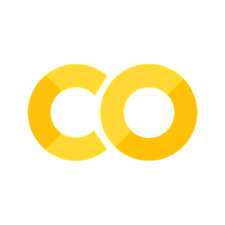Practice: Collections & Loops#
This section is meant to give you additional practice, with a particular focus on collections and loops. However, we do assume that you have the previous section’s material understood as well, so we can’t forget about conditionals or variable types learned previously.
As in the last practice section, each question will include a handful of assert statements. After you write and execute the code to each question, each assert should “pass silently” (meaning: should give no output upon execution) indicating that you are on the right track. After you’ve written your code and run the asserts, you can always check your answers, as the answers to these questions are included in the “Answers” chapter of this book.
Collections#
Collections Q1. The list trees has been provided below for you.
Use the trees variable and indexing to generate each of the four variables at left below, so that each stores the output at right below. For example, trees_a should refer to trees in its answer and use indexing to store the string ‘Pine’.
trees_a|'Pine'trees_b|['Liquid Amber', 'Pepper', 'Podocarpus']trees_c|['Eucalyptus', 'Ficus', 'Tipuana', 'Pepper']trees_d|['Palms', 'Carrotwood', 'Tipuana', 'Podocarpus']
Variable provided:
trees = ['Palms', 'Jacaranda', 'Eucalyptus', 'Carrotwood',
'Ficus', 'Pine', 'Tipuana', 'Liquid Amber',
'Pepper', 'Podocarpus']
Checks you can use to see if you’re on the right track:
assert trees_a == 'Pine'
assert trees_b == ['Liquid Amber', 'Pepper', 'Podocarpus']
assert trees_c == ['Eucalyptus', 'Ficus', 'Tipuana', 'Pepper']
assert trees_d == ['Palms', 'Carrotwood', 'Tipuana', 'Podocarpus']
Collections Q2.
Part I. Generate a list called practice_list that meets the following criteria:
contains 6 elements/items
has 2 strings, 1 float, 1 boolean, 1 dictionary, and 1 tuple as its elements
The specific elements in the list practice_list are up to you and can be stored in any order/position within the list, so long as they’re in there and of the types specified above.
Checks you can use to see if you’re on the right track:
assert isinstance(practice_list, list)
assert len(practice_list) == 6
Part II. Using the list you defined in Part 1 (practice_list), use indexing to return the slice/element of the list specified below, storing it in the variable name provided:
slice_1| stores the second, third, and fourth elements inpractice_listslice_2| stores the second, fourth, and sixth elements inpractice_listslice_3| uses negative indexing to return the single element stored in the third position from the end ofpractice_list
Note on wording: the first element in a given list is the same as the 0th index of that list.
Checks you can use to see if you’re on the right track:
assert len(slice_1) == 3
assert len(slice_2) == 3
assert slice_3
Collections Q3. Generate a dictionary called practice_dict that meets the following criteria:
has three keys: ‘name’, ‘favorite_game’, and ‘height’
stores your
name(string),favorite_game(string), andheight(int) in inches as each key’s value
Checks you can use to see if you’re on the right track:
assert isinstance(practice_dict, dict)
assert len(practice_dict) == 3
assert isinstance(practice_dict['name'], str)
assert isinstance(practice_dict['favorite_game'], str)
assert isinstance(practice_dict['height'], int)
Collections Q4.
Part I. Generate a dictionary called grading that meets the following criteria:
has 5 keys: ‘A’, ‘B’, ‘C’, ‘D’, ‘F’
stores a tuple containg the lower and upper bound for each letter grade for each key’s value.
Use the following ranges for reference:
A: 90-100
B: 80-90
C: 70-80
D: 60-70
F: 0-60
Note that the upper bound for one letter will be the same value as the lower bound for the higher grade. This is expected behavior.
Checks you can use to see if you’re on the right track:
assert isinstance(grading, dict)
assert len(grading) == 5
assert isinstance(list(grading.keys())[0], str)
assert isinstance(list(grading.values())[0], tuple)
assert list(grading.keys()) == ['A', 'B', 'C', 'D', 'F']
assert list(grading.values()) == [(90, 100), (80, 90), (70, 80),
(60, 70), (0, 60)]
Part II. Use the grading dictionary you just generated and indexing to generate two variables: A_lower and A_upper.
A_lowerwill store the first (smaller) value in the tuple corresponding to the'A'key ingrading.A_upperwill store the second (larger) value in the tuple corresponding to the'A'key ingrading
Note: Do not hard-code. For example, A_lower = 90 is not the correct answer. Your code should reference grading and use indexing to store the value 90 in A_lower.
Checks you can use to see if you’re on the right track:
assert A_lower == 90
assert A_upper == 100
Collections Q5. Create three variables using the dictionary cogs18_dict provided below and functions discussed in class that will store the variable specified:
dict_a: stores ‘Prof’dict_b: stores ‘dict’ (or, when printed:<class 'dict'>)dict_c: stores5
Variable provided:
cogs18_dict = {'Annie' : 'TA', 'Ashlesha' : 'TA', 'Paul' : 'TA',
'Mudit': 'TA', 'Ellis' : 'Prof'}
Note: each variable’s line of code must have cogs18_dict as part of your code.
Checks you can use to see if you’re on the right track:
assert dict_a == 'Prof'
assert dict_b == dict
assert dict_c == 5
Collections Q6. Consider each of the following scenarios and determine what type of collection (list, tuple, dictionary) would be best to use. For each scenario, store ‘list’, ‘tuple’ or ‘dictionary’ in the variable specified, depending upon which is best for the given scnenario. (Note: Capitalization and spelling matter.)
For example, for scenario_A, if you thought the correct answer were ‘list’ your answer in the answer cell would be:
scenario_A = 'list'
Scenarios:
scenario_A| You want to store all of the names of the films that won an Academy Award last year.scenario_B| You want to keep a record of all the email addresses (and only the email addresses) of all of Directors working in Hollywood, so that you can email them your brilliant ideas whenever you have them.scenario_C| You want to store the names and email addresses of all of the Directors working in Hollywood, so that you can email them your brilliant ideas whenever you have them and address the email to the right name.scenario_D| You want to keep a record of all of the films that have ever won an Academy award and the year in which that award was won.
Checks you can use to see if you’re on the right track:
assert scenario_A in ['tuple', 'list', 'dictionary']
assert scenario_B in ['tuple', 'list', 'dictionary']
assert scenario_C in ['tuple', 'list', 'dictionary']
assert scenario_D in ['tuple', 'list', 'dictionary']
Operators (revisited with collections)#
Operators Q1. Two variables (spring_holidays and current_holidays) have been created for you below. Using only these two variables and membership operators, define the following two variables below (yes_member and no_member), such that they meet the following specifications:
yes_member| stores the booleanTrueno_member| stores the booleanFalse
Variables provided:
spring_holidays = ['César Chávez', 'Passover', 'Easter',
'Ramadan', 'Shavout', 'Memorial Day']
current_holiday = 'Ramadan'
Checks you can use to see if you’re on the right track:
assert yes_member
assert not no_member
Operators Q2. Using the following string and list provided below, create two variables memb_a and memb_b that satisfy the following conditions:
memb_amust use theinoperator to check membership inmy_string. It should store (return)True.memb_bmust use thenot inoperator to check membership inmy_list. It should store (return)False.memb_amust refer to themy_stringvariable defined for you below.memb_bmust refer to themy_listvariable defined for you below.
Variables provided:
my_string = 'I love Python!'
my_list = ['Chapters', 'Exercises', 'Practice']
Checks you can use to see if you’re on the right track:
assert memb_a
assert not memb_b
Loops#
Loops Q1. Store your first name as a string in the variable my_name and initialize a counter (use that variable name)
Then, write a for loop that loops through the letters of your first name, increasing the counter by one for each letter in your name. The value stored in the counter at the end of your loop’s execution should be the number of letters in your first name.
Checks you can use to see if you’re on the right track:
assert isinstance(counter, int)
assert isinstance(my_name, str)
assert len(my_name) == counter
Loops Q2. Somehow you’ve got a list of words, but you want them all combined into the single string "I'm so excited that students are now eligible for the vaccine!". Write code that uses vaccination_list to accomplish this task.
Variable provided:
vaccination_list = ["I'm ", "so ", "excited ", "that ", "students ", "are ",
"now ", "eligible ", "for ", "the ", "vaccine!"]
Checks you can use to see if you’re on the right track:
assert sentence == "I'm so excited that students are now eligible for the vaccine!"
Topic Synthesis#
Synthesis Q1. Write code that:
Creates (initializes) a counter
valthat starts at 0Creates (initializes) an empty list
outputCreates a loop that will run as long as the value of
valis less than or equal to 100Within the loop:
first: if the value of
valis divisible by 10,appendthe value ofvalto the listoutputthen: increase the value of
valby 1 each time through the loop
Checks you can use to see if you’re on the right track:
assert val == 101
assert isinstance(output, list)
assert output == [0, 10, 20, 30, 40, 50, 60, 70, 80, 90, 100] or output == [10, 20, 30, 40, 50, 60, 70, 80, 90, 100]
Synthesis Q2. Store your first name as a string in the variable my_name and initialize a counter (use that variable name).
Then, write a for loop that loops through the letters of your first name, increasing the counter by one for each consonant (non-vowel) in your name.
The value stored in the counter at the end of your loop’s execution should be the number of consonants in your first name. Be sure that ‘B’ and ‘b’ are counted as the same letter in your code.
Checks you can use to see if you’re on the right track:
assert isinstance(counter, int)
assert isinstance(my_name, str)
Synthesis Q3.
Part I.
Store your first name as a string in the variable my_name. Then, write code that will generate a dictionary name_consonants that stores each consonant letter in my_name as a key in the dictionary, and the number of times each consonant shows up in my_name as the letter’s value.
Noe that this code should run, regardless of what string is stored in my_name.
For example, name_consonants for ‘Shannon’ would return:
{‘s’: 1, ‘h’: 1, ‘n’: 3}
Note that if you have no consonants in your name, this code would still run, but would return an empty dictionary.
Checks you can use to see if you’re on the right track:
assert isinstance(my_name, str)
assert isinstance(name_consonants, dict)
Part II.
Write code that will loop through the name_consonants dictionary created in the first part of this question and store the sum of the values in the dictionary into consonant_count. (For the name ‘Shannon’, consonant_count would store 5).
Checks you can use to see if you’re on the right track:
assert consonant_count is not None
Synthesis Q4. Background: Imagine that you’re taking a course with an instructional staff including TAs (graduate students) and IAs (undergraduates who previously took the course). This means that the IAs have previously completed the course final project, and you want to talk to someone who has previously completed the project to get some questions answered. As you have this thought, you suddenly remember you created a list of all the staff members in the course earlier in the quarter when you were practicing with lists. Perfect! You can use this to help you figure out who you should talk to, since you know that all of the IAs previously took this course and completed the project. They will be able to discuss their experience with you!
Variables provided:
staff = ['Anu_IA', 'Bob_IA', 'Boning_IA', 'Bora_IA', 'David_TA', 'Emma_IA',
'Ellis_Prof', 'Frank_IA', 'Mani_IA', 'Harrison_IA', 'Shivani_TA']
Use code constructs to extract a list of individuals you could talk to, storing this output in a list to_contact.
Checks you can use to see if you’re on the right track:
assert to_contact == ['Anu_IA',
'Bob_IA',
'Boning_IA',
'Bora_IA',
'Emma_IA',
'Frank_IA',
'Mani_IA',
'Harrison_IA']
Synthesis Q5. Imagine you want to determine the total number of students Professor Ellis has taught in COGS 18 during her first few years as a Professor.
To do so, use the provided dictionary ellis_courses. This dictionary stores course names and quarters as keys and the number of students enrolled as values.
Then, using the information in the ellis_courses dictionary, determine what code constructs you would need to sum the values for the students who have taken ‘cogs18’ with Professor Ellis. Store this value in the variable cogs18_students.
ellis_courses = {'cogs9_wi19': 326,
'cogs108_sp19': 825,
'cogs18_sp19' : 272,
'cogs9_fa19' : 292,
'cogs18_fa19' : 301,
'cogs108_wi20' : 442,
'cogs18_sp20' : 307,
'cogs108_sp20' : 469,
'cogs18_su20' : 88,
'cogs18_fa20' : 330,
'cogs108_fa20' : 498,
'cogs18_wi21' : 99,
'cogs108_wi21' : 431,
'cogs18_sp21' : 100,
'cogs108_sp21': 311
}
Checks you can use to see if you’re on the right track:
assert isinstance(cogs18_students, int)
assert cogs18_students == 1497
Synthesis Q6. Background: Professor Ellis has made a mess of her to do list (to_do_list, provided below). She accidentally combined her to do list with her grocery list and the the her daily step count from last week. She needs your help to detangle this mess!
Part I.
Your job is to separate to_do_list out into three separate lists:
steps- a list of all the steps from last week (you know which values these are becuase they are integer values)to_do- a list that contains the to do list items (you know which values these are because they contain ‘cogs’ in the string)grocery- a list of all of the grocery list items (you know which values these are because they do NOT contain ‘cogs’ in the string)
Each of the above lists should contain only the elements from to_do_list that match the specified description above. Specifically:
stepsshould be a list of integersto_doshould be a list of stringsgroceryshould be a list of strings
The values in steps, to_do, and grocery should appear in the same relative order as in the original list (to_do_list).
Note: This should not be hard-coded. Your answer should use code constructs discussed in class. In other words, your code should produce the correct lists, regardless of the specific values in to_do_list.
Variable provided:
to_do_list = ['mushrooms', 'peanut butter', 'release cogs18 exam', 10000, 8500,
'release cogs108 lab', 6000, 'tahini', 15000, 'post cogs18 lectures',
'post cogs108 lectures', 'release cogs18 practice exam', 12000, 'pineapple',
'udon noodles', 18000, 8000, 'romaine lettuce']
Checks you can use to see if you’re on the right track:
assert grocery == ['mushrooms', 'peanut butter',
'tahini', 'pineapple', 'udon noodles',
'romaine lettuce']
assert steps == [10000, 8500, 6000, 15000, 12000, 18000, 8000]
assert to_do == ['release cogs18 exam', 'release cogs108 lab',
'post cogs18 lectures', 'post cogs108 lectures',
'release cogs18 practice exam']
Part II.
Now that you’ve got the steps extracted, Professor Ellis needs a dictionary of which steps she took on which day.
Using the values in your list steps, create a dictionary steps_dict that stores each value as a different day’s steps, starting with ‘Monday’. For example, the first value in the steps list will be the value for the key ‘Monday’, the second for ‘Tuesday’, so on and so forth.
Be sure to spell out the day of the week, using a capital letter for the first letter in the day. The list days_of_week has been provided, as it may be helpful in answering the question.
Note: This should not be hard-coded. Your answer should use code constructs discussed in class. In other words, your code should produce the correct steps_dict if the specific values in steps were to change/differ.
Variable provided (may be helpful):
days_of_week = ['Monday', 'Tuesday', 'Wednesday', 'Thursday',
'Friday', 'Saturday', 'Sunday']
Checks you can use to see if you’re on the right track:
assert all(isinstance(x, str) for x in list(steps_dict.keys()))
assert all(isinstance(x, int) for x in list(steps_dict.values()))
assert set(list(steps_dict.keys())) == set(days_of_week)
assert sum(steps_dict.values()) == 77500